Statistics: Difference between revisions
From Freegle Wiki
Jump to navigationJump to search
No edit summary |
No edit summary |
||
| Line 1: | Line 1: | ||
You can find statistics about your | You can find statistics about your community on ModTools Dashboard. The number of members your community has is on the website homepage and also on Memmbers>Approved. | ||
Councils - Freegle has a toolkit on the website which provides lots of information for local councils - https://www.ilovefreegle.org/councils/ | Councils - Freegle has a toolkit on the website which provides lots of information for local councils - https://www.ilovefreegle.org/councils/ | ||
Members - Members can also see statistics for their | Members - Members can also see statistics for their community by clicking on 'stats' on the community homepages. | ||
[[File:2020-05-28 (2).png]] | [[File:2020-05-28 (2).png]] | ||
Revision as of 10:30, 28 May 2020
You can find statistics about your community on ModTools Dashboard. The number of members your community has is on the website homepage and also on Memmbers>Approved.
Councils - Freegle has a toolkit on the website which provides lots of information for local councils - https://www.ilovefreegle.org/councils/
Members - Members can also see statistics for their community by clicking on 'stats' on the community homepages.
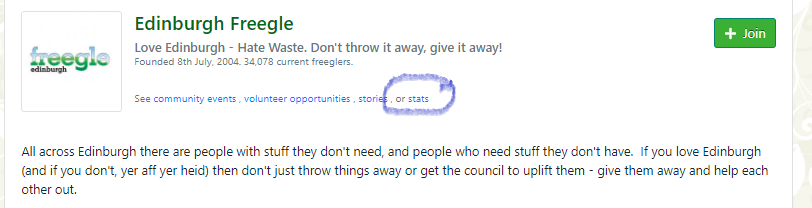
Link: ModTools