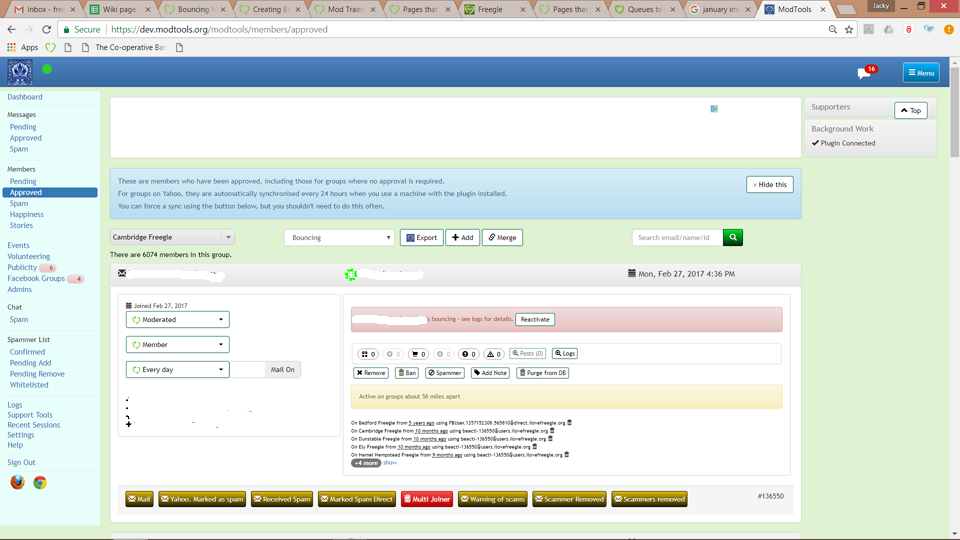Bouncing members: Difference between revisions
No edit summary |
No edit summary |
||
| (One intermediate revision by the same user not shown) | |||
| Line 1: | Line 1: | ||
A bouncing member is a member who is not receiving email messages from your | A bouncing member is a member who is not receiving email messages from your community. The email account may have been closed or deleted or the mailbox may be full. Either way, they cannot participate properly in your community. | ||
Modtools will regard an email address as bouncing if: | Modtools will regard an email address as bouncing if: | ||
| Line 13: | Line 13: | ||
If you wish, you can check this list on a regular basis and try to reactive your bouncing members. If you have reactivated them several times over a period of months and they have posted no posts or seem | If you wish, you can check this list on a regular basis and try to reactive your bouncing members. If you have reactivated them several times over a period of months and they have posted no posts or seem inactive for a long time, you can remove them. They can easily join again if they wish! (On Edward's 'list' there is the intention to add a bulk action on Modtools to reactive and/or remove bouncing members.) | ||
Latest revision as of 18:57, 10 November 2021
A bouncing member is a member who is not receiving email messages from your community. The email account may have been closed or deleted or the mailbox may be full. Either way, they cannot participate properly in your community.
Modtools will regard an email address as bouncing if:
- we've had more than 50 "soft" bounces from it (which mean we got some kind of failure), or
- we've had more than 3 "hard" bounces from it (which means it looks like the address is invalid)
To see which of your members are bouncing, you can click on Members>Approved then select Bouncing from the drop down options. Against each of those members you have the option to click to Reactivate button in the pink bouncing announcement panel.
Members can also see, when they log into the site, that they are bouncing and can also choose to reactive by clicking the button.
If you wish, you can check this list on a regular basis and try to reactive your bouncing members. If you have reactivated them several times over a period of months and they have posted no posts or seem inactive for a long time, you can remove them. They can easily join again if they wish! (On Edward's 'list' there is the intention to add a bulk action on Modtools to reactive and/or remove bouncing members.)