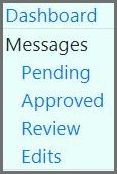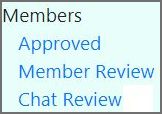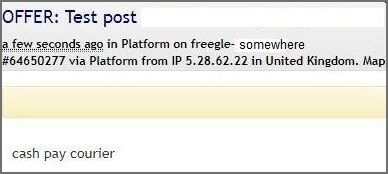Spammers
Spam is the Internet equivalent of junk mail - email you didn't ask for, and probably don't want. Freegle members will often have their own spam filters to detect and remove spam.
With the introduction of Freegle Direct Version 3, filters intercept most spam.
Messages which might be spam appear in ModTools for review - Message>Review.
Instructions about how to treat these, and the legal framework are visible on the page, or if not, can be seen by clicking the Show help button.
Suspect email addresses can be reported in mod tools, using the Spammer button
Fuller details about possible SPAM Posts and people SPAMMING are below.
Modtools Main Menu
Options when posts are displayed
Pending
Approved
Make your own judgement about whether this is a genuine and valid post. If you feel it is not then clicking the red Spam button will delete the post, and that information is used, behind the scenes, to train our spam filters.
Review
Automated system checks may result in a message being shown under Message Review. The reason a post has been flagged for review will be shown. Again make your own judgement about whether this is a genuine and valid post. If you feel it is not then clicking the red Spam button will simply delete the post, and provide information for our spam filters. Clicking the Not spam button will approve the post, or send it to Pending if the member is on moderation. To submit a Spammer report see topic [SPAM checking before submission]
Options when members are displayed
Approved Review button options available
Member Review button options available
Automated system checks may spot something unusual resulting in a person being shown under Member Review. The Remove and Ban buttons only apply to your community. If after reviewing their posting and chat history they seem OK then you can click Ignore. If you are certain after thorough checking that the person is a spammer then, on their details under Members>Approved, use the Spammer button to submit a report for review. See topic SPAM checking before submission for guidance. If you think they are fine, then please add a mod Note so that other moderators will see why. The Whitelist button must only be used for people who have legitimate reasons to join many communities. An application for whitelisting would then be reviewed.
There is no national rule about how many communities it is acceptable for one person to join, that is up to each community's discretion.
Chat Review
Example:
Chat Review button options available:
Click on View Chat to see why the system has highlighted this chat. A member may have included a telephone number, an email address or a website link for illustration which is fine. An offer to pay petrol money for an item to be taken to them is not suspicious and is a local community decision. In such instances you can approve the chat. If you would rather the intended recipient does not see the chat then click Delete. If the chat is definitely spam then click Spam. Use of the Approve and Whitelist button is as for the Whitelist button on Approved members.
We are legally allowed to do this (we have confirmed this with the regulator) for the purposes of detecting spam/scam. If we happen to find other violations of our rules, then we are allowed to act on them.
You will see chat messages here for review if the recipient is a member of one of your communities. You might see some where the conversation is about a post on another community, because it's not possible for the system to tell reliably whether a message relates to a specific post, multiple posts, or no post at all. It's fine to act on the message if you see it.
Spammer details held by the system
Accessed via Modtools menu at the left:
This shows the options:
Confirmed Spammers - These are members who have been confirmed as spammers. These reports are reviewed before a member appears on this list. Once someone is on this list, they then would be banned from all Freegle communities and warning messages sent to anyone who has had correspondence with the scammer.
If you are certain that the person is not a spammer then submit a request for removal at https://discourse.ilovefreegle.org/c/tech/3. You must provide good reasons why this person should not be a Confirmed Spammer. Your request will be reviewed.
Pending Add – These are members who have reported as spammers by a moderator. These reports will be reviewed to decide whether to add them to the spammer list. Please remember that people may not be spammers even if they are reported. For example:
Members may join many communities because they are over-enthusiastic or have relatives in different places.
Mail can be spoofed or accounts can be hacked - so a member can appear to send spam but not be a spammer.
For someone to be added to the list they need to have clear intent to deliberately spam/scam, or be a massive multijoiner. Only a limited number of people have the ability to confirm or reject someone as a spammer.
Whitelisted - These are members who have been exempted from the spammer list. Generally they are people who have legitimate reasons to join many communities.
Pending Remove - These are members who are on the spammer list but someone has asked for them to be removed.
SPAM checking before submission
Before you click the white Spammer button you need to do some investigation:
You may get a post from a new member offering one of the known scammer items.
You may identify something from Chat or by some other means that the circumstances are highly suspect. e.g. “I have now moved to some_distant_location but courier fees to send it to you would not be expensive”.
Check the past posting and chat history of the member and how that person uses the community.
If they appear to make regular posts on the community that are offers and wanteds they are not likely to be spammers. Check a few chats, see if they have sent spam or scam type replies to people or are they genuinely arranging collections? If they are chatting normally, then they should not be reported. No member should be reported without a look to see what their past activity is.
An isolated incident of something doubtful should be resolved with the member or locally within your community. Their account may have been hacked or spoofed so check for that.
If it is a suspicious new member then Google their email address, or even just the bit before “@”, and see if anything shows up.
If a picture of an item attached to a post seems suspicious because it is not from a domestic setting then Google the image.
A link to a website in a post may be just a useful illustration so check it out.
You should only be reporting genuine spammers or scammers and on rare occasions, someone we think could be a danger to other members. Even apparently strange people can be checked out to see what they are saying to members before being reported.
After doing the investigation above, if you consider that the person is a serious risk to Freegle then you should use the white Spammer button on the Member Details page to submit your report for review. Your report must include as much helpful evidence as possible. That report would then be reviewed and if it is considered that the person is a real scammer they would be added to the Confirmed Spammer List.
Then they would be banned from all Freegle communities and warning messages sent to anyone who has had correspondence with the scammer.
If new facts come to light which show it to be a false alarm then the person can be removed from the Confirmed Spammer List, but they would then have to re-join a Freegle community.
The Spammer Team can be contacted directly at spammerlist@ilovefreegle.org if there are further queries.
Procedure for Support Team when reviewing spammer submissions
We cannot always rely completely on what the mods report, they aren't always right and some reports are a little exaggerated and vague, so they need checking properly to avoid adding someone innocent. If we just approve everything on another mods say so, there is little point in us being spam checkers. We need a checking procedure arranged between us.
When a spam report comes in the first thing to do is hold it, so nobody else tries to deal with it at the same time as you are checking it out.
Then copy the email address, or member number, of the reported member and go to support tools. In 'find member', paste the email or number and the membership pops up with all the info about how that person uses the community.
If they appear to make regular posts on the community that are offers and wanteds they are not likely to be spammers. Check a few chats, see if they have sent spammy or scam type replies to people or are they genuinely arranging collections? If they are chatting normally, then they should not be added to spam. No member should be added without a look to see what their past activity is. If they are not spammers then reject the report and drop the reporting mod an email to explain why and copy in Support so they know too.
We should only be adding genuine spammers or scammers and on rare occasions, someone we think could be a danger to other members. We have had a couple of weirdos pop up who were added for member safety. Even weird people can be checked out to see what they are saying to members before being added.
If a member is NOT to be added to the spammer list then email an explanation to the reporting moderator copying spammerlist@ilovefreegle.org
If a member IS to be added to the spammer list then email an explanation containing the spamming member email and the reason to spammerlist@ ilovefreegle.org
That is the fairest way to do it for the member concerned. There is nothing worse than losing all your communities and chats where you are in the middle of arranging collections.
Links:
email address for Spammers Team: spammerlist@ilovefreegle.org