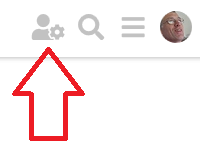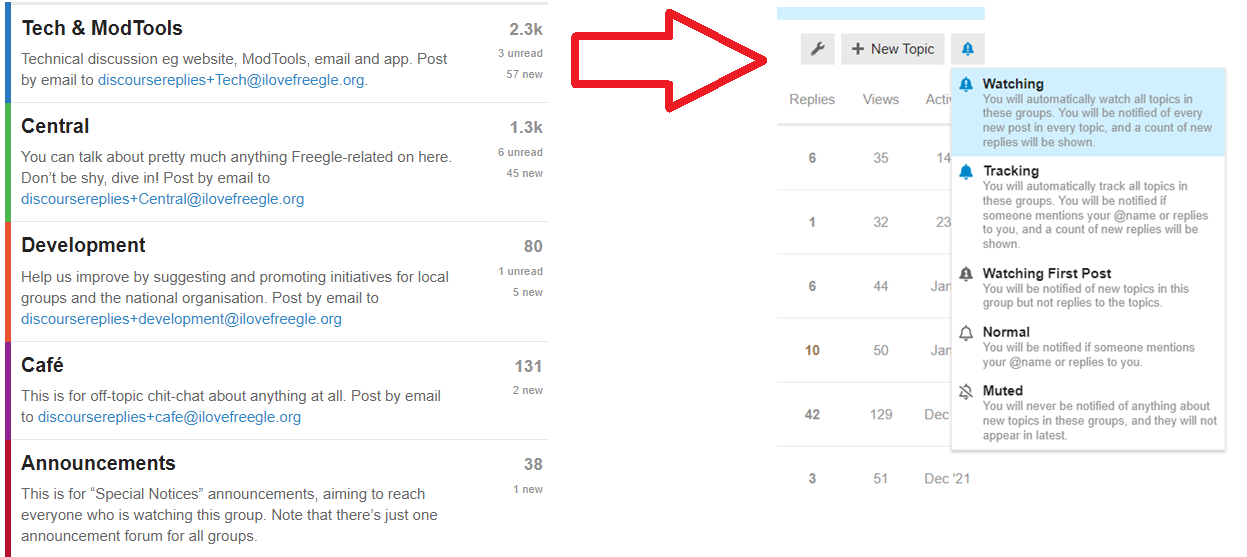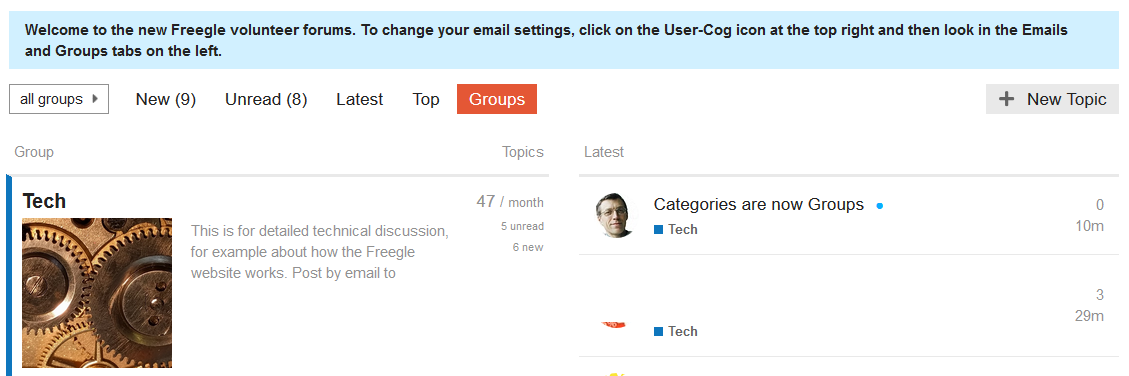Discourse
Freegle discussion forums on Discourse
Freegle's main discussion groups (for volunteers only) are on Discourse. here:
Using Discourse should be straight forward, but here are instructions to help. Discourse works best on the web or using the Discourse app but it can be used by email if you wish.
- Using Discourse
- Signing in
- How to create new topics and polls
- Menus, preferences and notifications
- Discourse using email
- Discourse app for phones and tablets
- Discourse moderation and privacy
- Discourse technicalities
Please ask general questions on Central, techy questions on Tech, etc. You don't need to join a group so just post a question in Tech if you want; you will see replies even if you aren't following the group. You can start a topic on the website or by sending an email to one of the addresses below (from an email address that's a member).
These discussion groups are on Discourse:
- Central - https://discourse.ilovefreegle.org/c/central - discoursereplies+Central@ilovefreegle.org
- Tech & ModTools - https://discourse.ilovefreegle.org/c/tech - discoursereplies+Tech@ilovefreegle.org
- Cafe - https://discourse.ilovefreegle.org/c/cafe - discoursereplies+cafe@ilovefreegle.org
- Funding - https://discourse.ilovefreegle.org/c/funding - discoursereplies+funding@ilovefreegle.org
- Development - https://discourse.ilovefreegle.org/c/development - discoursereplies+development@ilovefreegle.org
- Freestock - https://discourse.ilovefreegle.org/c/freestock - discoursereplies+freestock@ilovefreegle.org
There is one 'closed' group which is used to send out important information to each Discourse account address. It is not open to replies except on the above discussion groups:
- Announcements - https://discourse.ilovefreegle.org/c/announcements
There's a Playground group is available - ask questions on how to use Discourse there:
- https://discourse.ilovefreegle.org/c/playground - discoursereplies+playground@ilovefreegle.org
By default you should be emailed a summary of posts every day. You can change these settings by clicking on the user+cog icon (top right) then look in the "Emails" and "Notifications->Groups" tabs.
Privacy-wise, you can post details of Freegle users if need be, but avoid personal details if possible. Do not share any personal details outside of the forums.
An "Us" Discourse icon appears within ModTools showing a count of notifications.
Watching more groups
If you want to get emails about more groups, go to https://discourse.ilovefreegle.org/categories then click on the group you are interested in. Click on the bell icon to the right and eg choose "Watching".
Example Discourse home page
You can configure what you want on the home page in Preferences+Interface. Here I'm showing all the groups with the latest posts on the right: