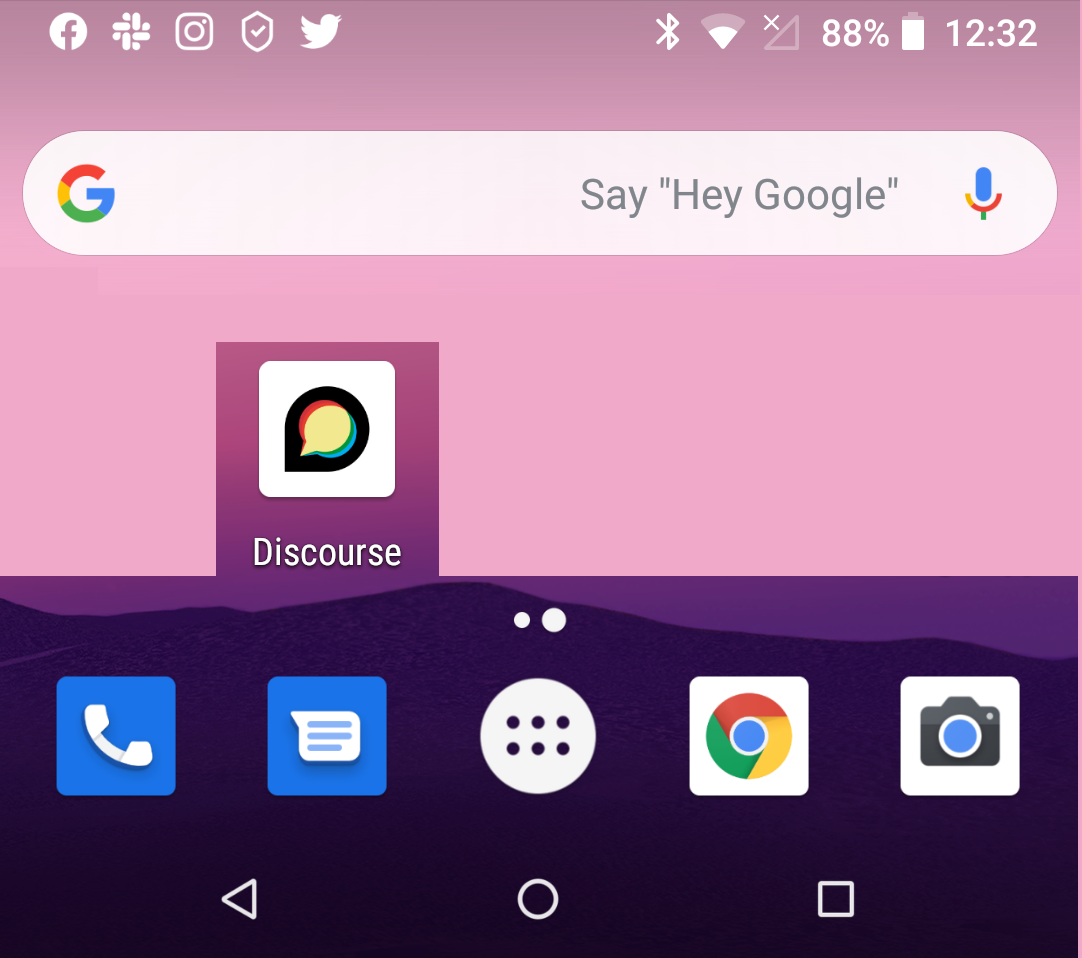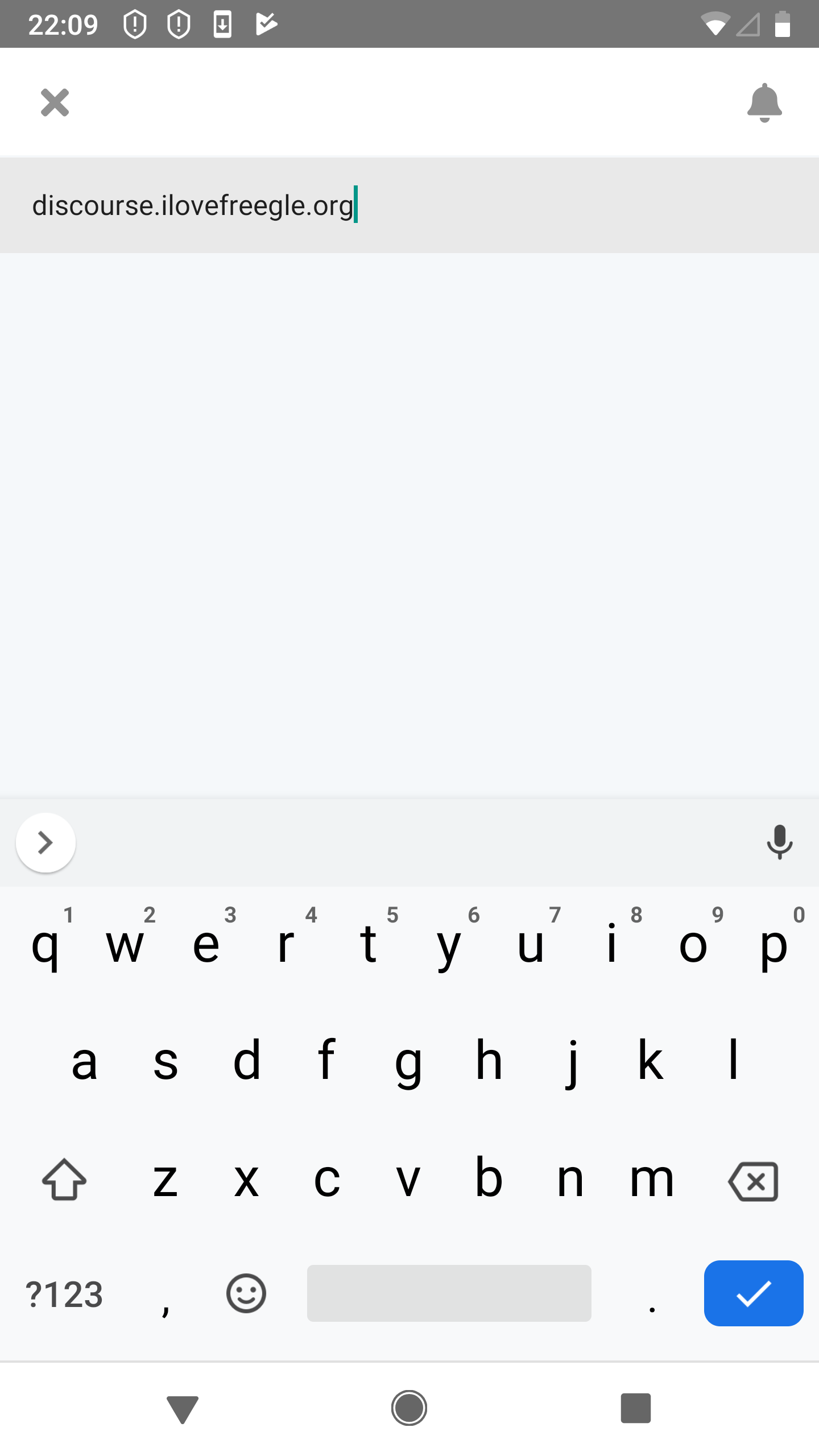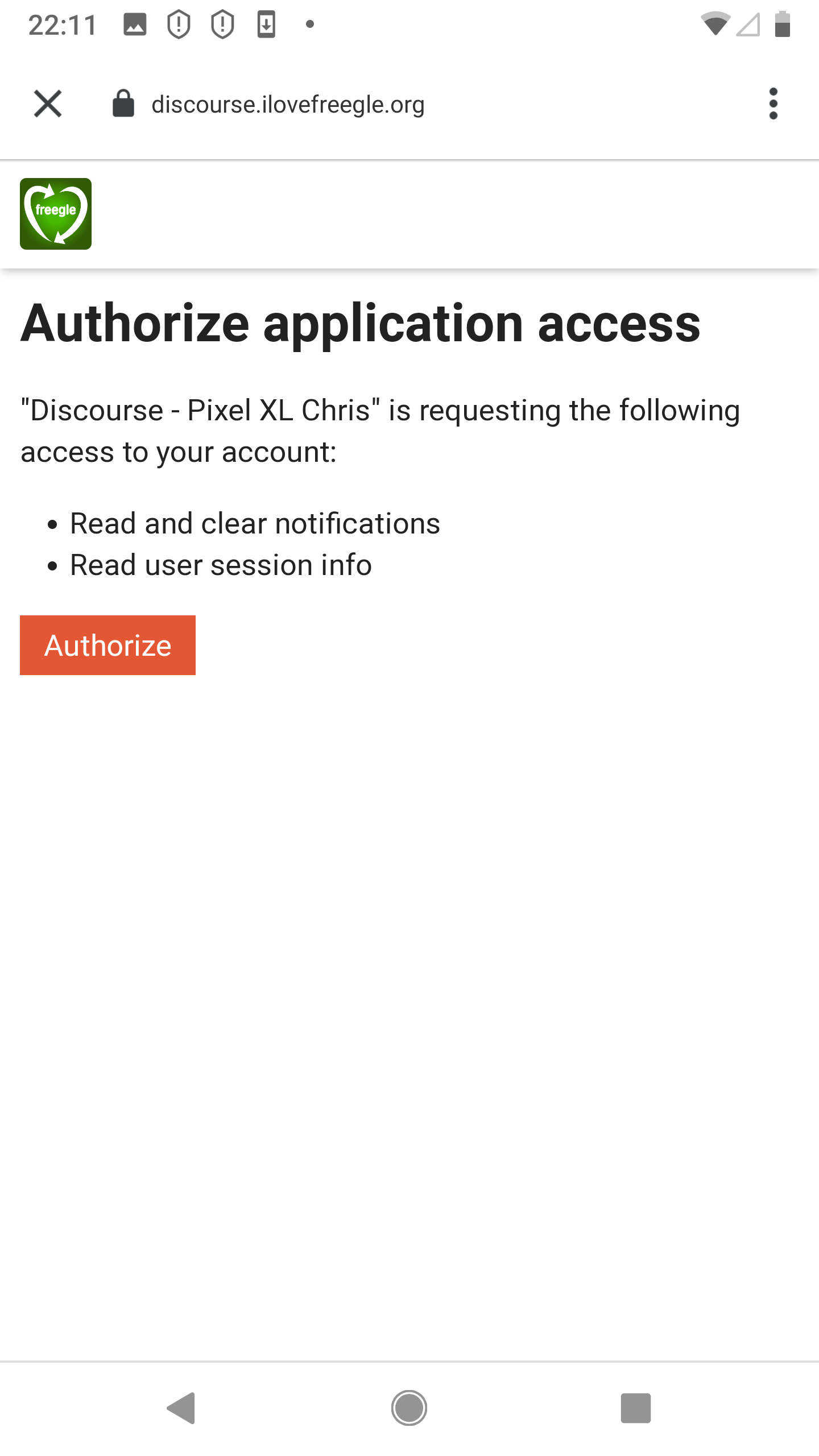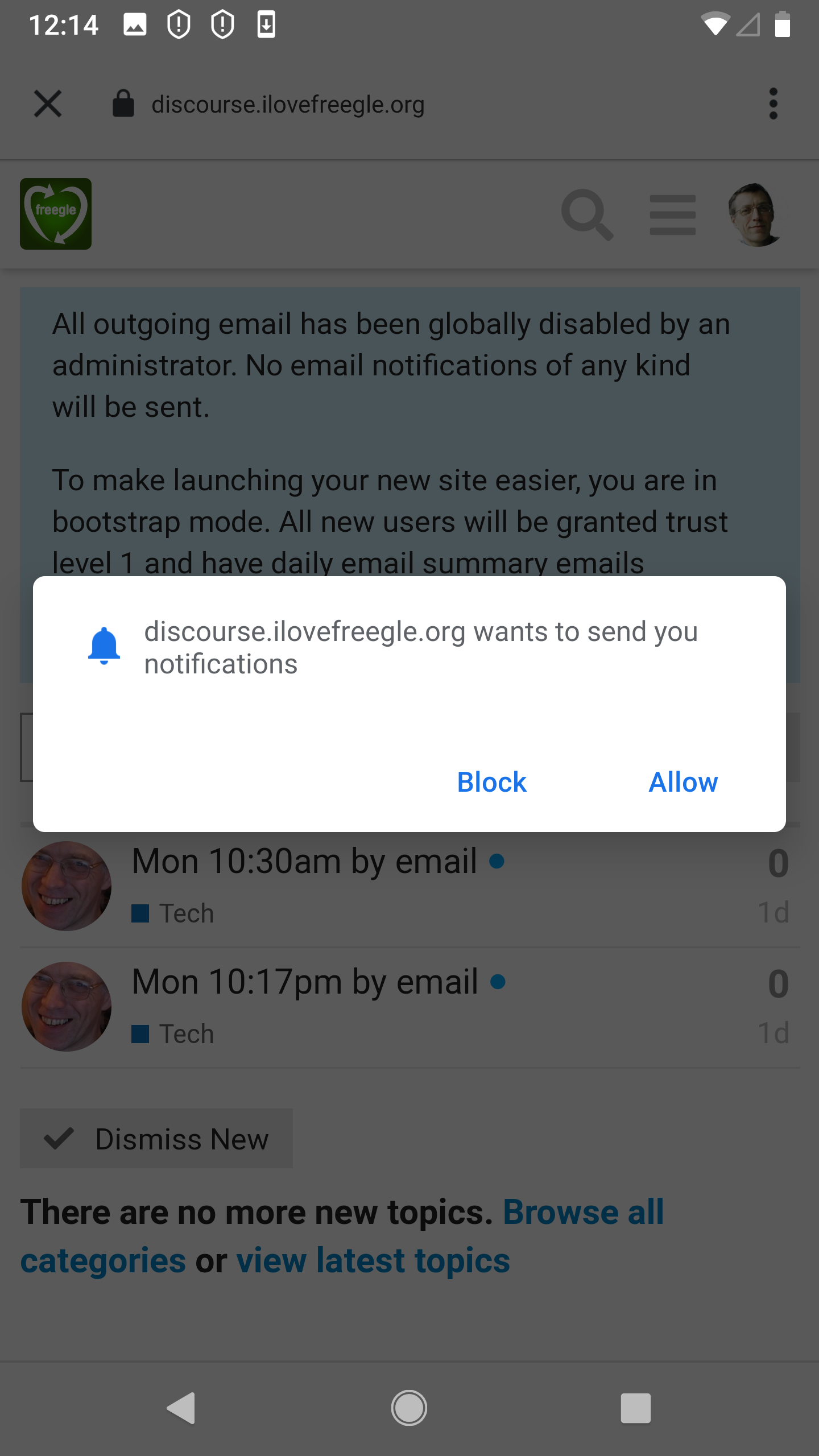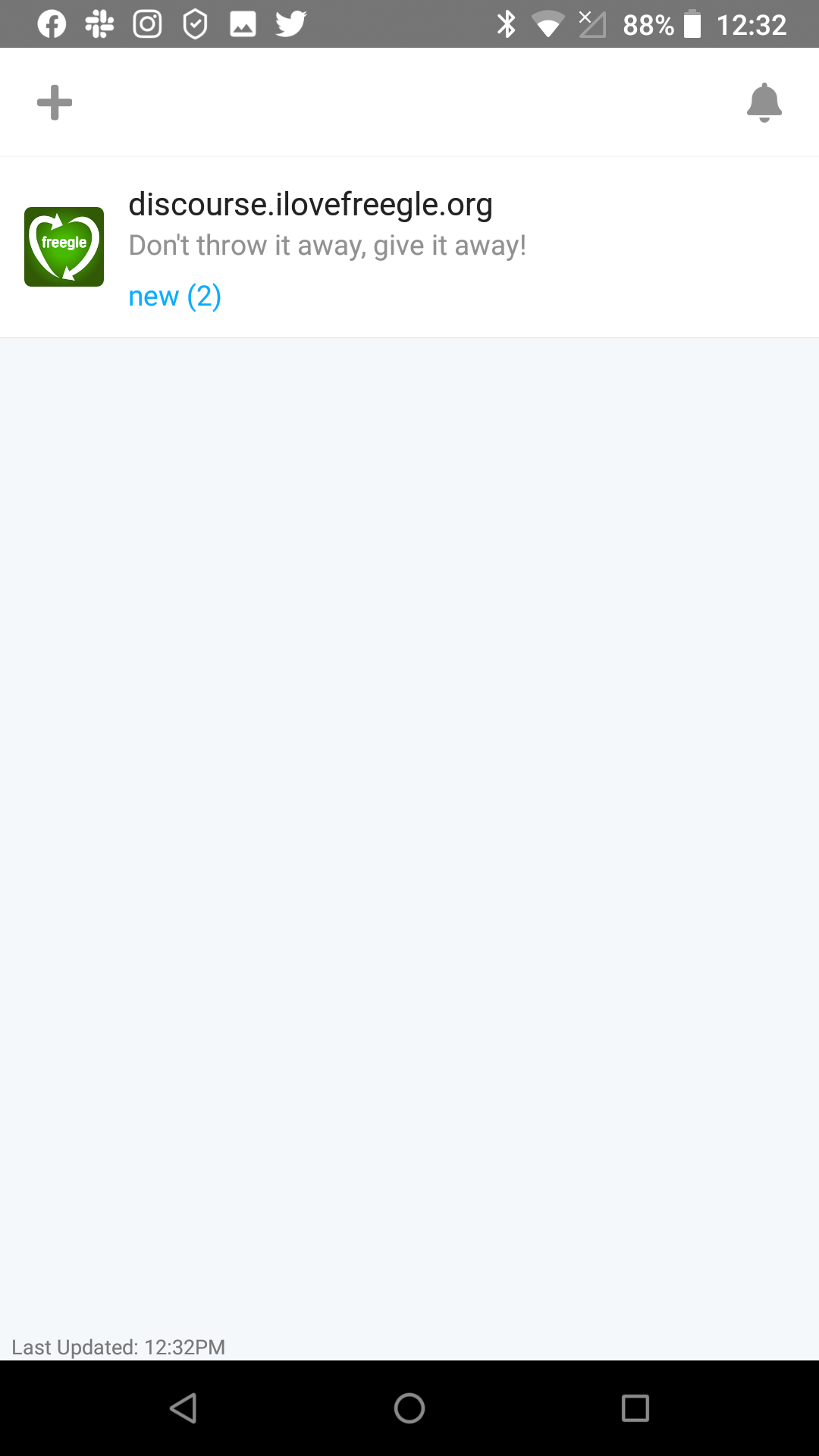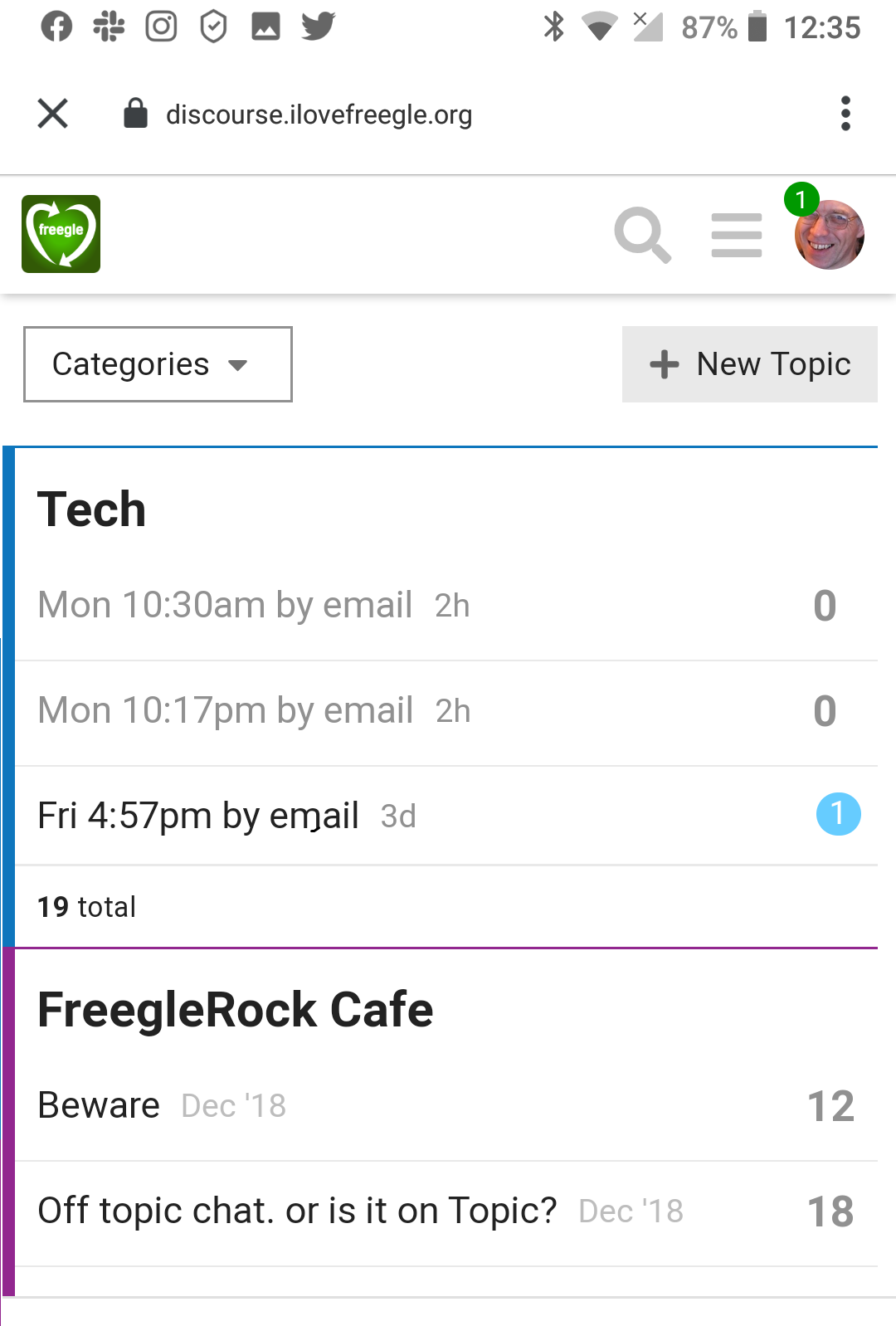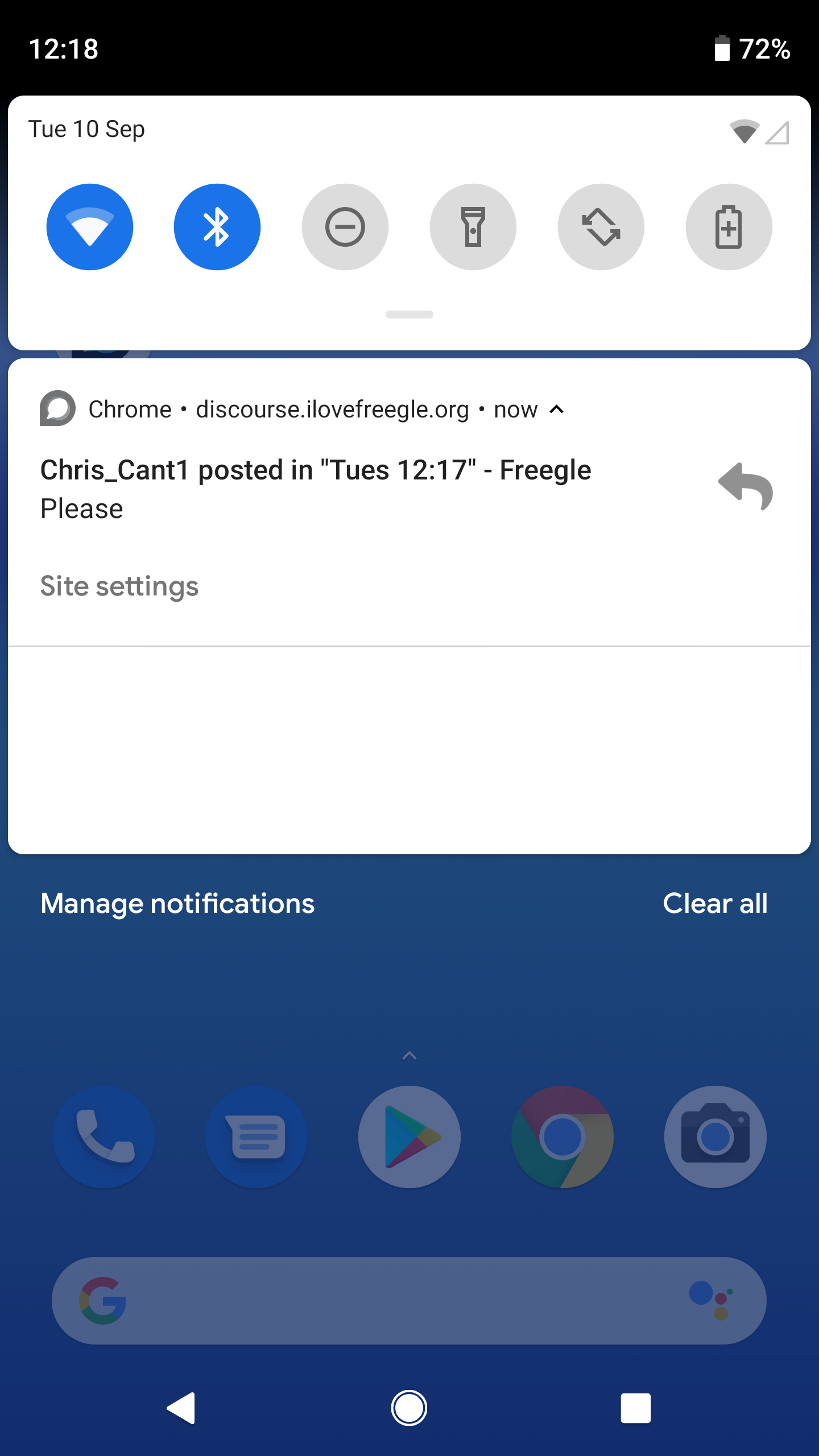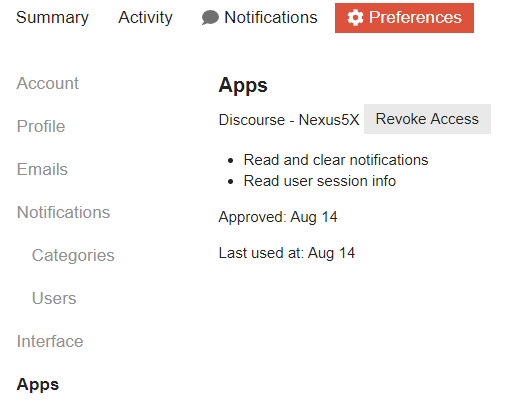Discourse app: Difference between revisions
No edit summary |
No edit summary |
||
| Line 9: | Line 9: | ||
== Various screenshots... == | == Various screenshots... == | ||
<Gallery> | |||
File:Discourse_app1.png|300px|The Discourse icon appears on your home screen. | |||
File:Discourse_app2.png|300px|When you first run the Discourse, you need to type in the address. | |||
</Gallery> | |||
[[File:Discourse_app3.png|300px|Give the app permission to send you notifications.]] | [[File:Discourse_app3.png|300px|Give the app permission to send you notifications.]] | ||
[[File:Discourse_app4.png|300px|The home screen now shows, asking to enable notifications.]] | [[File:Discourse_app4.png|300px|The home screen now shows, asking to enable notifications.]] | ||
Revision as of 10:11, 29 September 2019
There is a Discourse app for Android 5.0+ and iOS 11+ phones and tablets. The app can be set up to send you notifications on your phone.
To install, get the app from the app store. You can subscribe to several Discourse sites if you wish. Once installed, open the app and type in "discourse.ilovefreegle.org" in the first box. You will then have to authenticate ie log in at ModTools. This should redirect you back to the app. If need be, tap on the top left X to close the session - and re-enter. You will probably need to approve your device getting notifications and user session info. If you see a message asking to enable live notifications, tap on Enable notifications if you wish this to happen; you will probably have to approve this. You will then get notifications as per your Notifications settings.
You can create a shortcut icon on your phone home screen by tapping on the top right ⋮ vertical dots icon and selecting "Add to home screen".